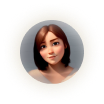How To Upload Multiple NFTs At Once | NFT Bulk Upload


Can't upload multiple NFTs on Opensea?
What Is NFT Bulk Upload?
What Are The Benefits of Uploading Multiple NFTs?
Available Solutions for NFTs Bulk Upload
How to upload NFTs - Video Tutorial
Bottom Line
According to Crypto Potato, the launching of NFT collections has had a year-over-year increase of over 15k collections, and there are presently over 80k NFT collections in the NFT ecosystem. Thus, showing the relentless efforts of NFT creators and projects.
However, NFT creators are facing a major challenge in their course of business: NFT creators can neither upload nor list hundreds or thousands of their NFTs for sale at once. It's high time this setback is permanently solved so there can be a greater level of productivity in the space.
Can't upload multiple NFTs on Opensea?
These problems persist because a lot of NFT marketplaces like OpenSea don't currently support NFT bulk upload. As a result, NFT creators have to upload the collectibles one after the other, and this could last for days or perhaps weeks because one NFT collection can have up to 10,000 items.
To solve this, NFT creators have two options: either they hire Developers to help them out or they use third-party solutions. But over time, they often opt for the latter because Developers often charge higher than the price of average bulk upload tools.
To this end, we will take a look at the concept of NFT bulk upload and its benefits. Beyond that, we will thoroughly assess the current third-party solutions. Read on.
What Is NFT Bulk Upload?

Bulk upload refers to the process where NFT store owners can transfer NFTs en masse from wherever they were initially stored into an NFT marketplace's server and also list them for sale.
NFT creators find this easier than the manual upload of their collectibles. To bulk upload, you'd need to take a few steps:
- Keep all your collectibles in a single folder
- Write down each collectible's Metadata and other details in an excel file as you want them to appear
- Upload both the collectibles and Metadata to the third-party tool
- The third-party tool sends everything to your NFT marketplace at once
- The tool will also list all the NFTs, along with their details, for sale once on the marketplace
What Are The Benefits of Uploading Multiple NFTs?
This solution has two main benefits
1. Saves Time
NFT upload is usually carried one after the other, and this can take a lot of time which can be up to a week or even longer. But bulk upload NFT collection solutions free the creators from manual uploading which can be both stressful and overwhelming.
In addition, bulk upload also helps founders of NFT projects to list their NFTs for sale at once instead of doing it one by one. Bulk upload can be done in a matter of minutes with only a few clicks.
2. Removes Manual Error
While it might be easy to manually upload a single NFT without any error, it would be a different case if there are thousands of NFTs to be uploaded. As an NFT creator, you are bound to mix-up the details of NFTs that are up to 10,000.
But with an NFT bulk upload solution, the upload is automated and the chances of error are extremely low because the details of each NFT would have been thoroughly added in a spreadsheet.
Available Solutions for NFTs Bulk Upload
1. NFT Bulk - OpenSea Bulk Upload Tool
NFT Bulk is one of the most straightforward NFT bulk upload solutions because it is easy to navigate. To get started with NFT Bulk, you'd foremost need to sign in with your Metamask wallet.
Then you would have to add the metadata of your NFT to a provided spreadsheet template. The next step is to upload your NFTs and your filled spreadsheet to Pinata - a decentralized cloud storage solution for NFTs.
Send your Pinata folder link to NFT Bulk, then bulk uploads it to OpenSea.
By the way, Pinata is a decentralized cloud platform for storing NFTs. Moving on, we must also point out that NFT bulk collects 0.03 ETH—around $90—for each bulk upload.
Pros
- Compatible with Ethereum and Polygon
- Easy to use
- Can handle thousands of collectibles
Cons
- Only accepts payment in crypto
- Collects pay for every bulk upload
2. NFTify - upload 1,000 NFTs with a single click
NFTify is an NFT marketplace builder platform where NFT creators and businesses can have true ownership of their NFT collections. To give a better user experience, we recently added a NFT bulk upload feature.

With the bulk upload feature, NFT businesses built with our platform can upload up to 1,000 NFTs with a single click. However, it's noteworthy that the maximum size of the bulk upload shouldn't exceed 2 GB.
To batch upload your NFTs on NFTify, you would need to use a prepared template file, follow the instructions, and upload. The most striking fact about NFTify's bulk upload feature is that it is free!
By the way, you can batch upload your NFT collection on NFTify and then go to OpenSea to import it - that's a smarter route to batch upload to OpenSea.
Pros
- Currently totally free
- Provides both bulk upload as built-in solutions on its marketplace builder platform
- Can upload up to 1,000 NFTs at once
- Can upload NFTs with a total size of up to 2 GB
- Easy to use
- Responsive customer success team
- Support on all three chains: Ethereum, BNB Chain, and Polygon
Cons
- Only available to stores built with NFTify
3. Spiral NFT
Spiral NFT is a good tool that helps you to automatically upload a lot of NFTs at once. After configuring it to your computer and importing your necessary files, the Spiral bot will upload all your NFTs to OpenSea.
Unlike some tools that only work for OpenSea, Spiral NFT works for the Coinbase NFT marketplace. The team behind it also plans to make it compatible with more NFT marketplaces in the future.
After paying a one-time fee of $199 to access the tool, you can upload unlimited NFTs. It's noteworthy, however, that Spiral is only available on Windows at the moment.
Pros
- Works with both Coinbase and Opensea
- Free updates
- One-time fee
- Supports JSON and excel sheets
- Unlimited number of NFTs to be uploaded
Cons
- Only works on Windows and Mobile, not Mac
4. Opencbot - Upload Your NFTs Automatically
Opencbot supports both Polygon and Ethereum networks, Opencbot is one of the most popular NFT bulk upload solutions. You only need to take three-step the: prepare your excel or JSON file, import it into the Opencbot, and run it.
Then all your NFTs will be uploaded at once. With just $399, you'd have lifetime access to the Opencbot and all its features. However, this tool only works on Windows, and it is not yet available on Mac.
EDIT: We've received complaints that Opencbot has suspicious activities and you might not receive a license key after purchasing the product. Caution is highly advised when choosing Opencbot.
Pros
- Easy to use
- Supports Polygon
- Supports JSON and Excel sheets
- Solves OpenSea captcha
Cons
- Doesn't work on Mac
5. Doqlus NFT Uploader
Doqlus will require you to download an extension which you'd have to configure into your PC. It will help you solve the OpenSea captcha, then go ahead to bulk upload.
Perhaps you have an issue with the configuration, the Customer Success team of Doqlus can jump on a call to provide real-time guidance.
You can upload up to 200 NFTs for free on Doqlus, but you'd need to pay if you want to upload any number above that. Here is a breakdown of the prices:
- 1k uploads - $29
- 5k uploads - $69
- 10k uploads - $119
- Unlimited uploads - $249
Pros
- Available customer success team
- Easy to configure
Cons
- Doesn't support Polygon
6. HmizUp
HmizUp is a tool that helps NFT creators and digital artists with bulk upload NFT artworks and batch minting NFTs. Unlike other tools, the team behind HmizUp also offers NFT project consultation as part of their services.
There is no fixed amount for subscribing to HmizUp. Instead, the number of NFTs you want to batch load will determine the package you choose.
To upload 5k NFTs en masse, you'd have to pay a sum of $2,300; 15k - $3,300; 50k - $4,400. Meanwhile, you can pay in both crypto and fiat.
Pros
- Offers consultation
- Batch mints
Cons
- Relatively the most expensive
- Can only list NFTs with a fixed selling price
How to upload NFTs - Video Tutorial
Bottom Line
The inability to bulk upload several – or even hundreds – of NFTs at once might sound like a minor issue, but in reality, it’s not. It’s unnecessary manual work that hinders NFT creators from focusing on the more important matters: promoting their NFTs and engaging with their audience.
With NFTify, you can launch your own NFT marketplace without coding and upfront costs, and uploading hundreds of NFTs can be done within minutes.
Go ahead & open your NFT stores via: http://nftify.network/
Be a part of the NFTify community on Telegram, Twitter, Youtube


with NFTify today
matter of hours, without a single line of
code or any upfront cost.