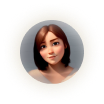Advanced NFT Store Theme Customization Is Now Live | Sprint 20 Release


Advanced Theme Customization
Sitemap
Robots.txt
In this Sprint, we have various new features, namely Advanced Theme Customization to bring a whole new look and feel to your store, as well as more SEO enhancements to help you have an easier time getting your store in front of interested buyers.
Let’s get right into it:
Advanced Theme Customization
When going into Appearance > Theme and customizing the default theme, you should see plenty of new options here to bring a new look and feel to your store.

The new customizations can be applied either individually per section on your homepage:

Or globally, with options including text, buttons, background, and more.

You can now also choose from over 1,000 fonts to be set as your default font.

And to take this even further, we have made it so that you can apply your customization settings on a per-mode basis, which means that you can have two themes for both your light mode and your dark mode.
Learn more: Introducing Sprint 20 Release | Advanced Theme Customization
Sitemap
In addition to enhanced theme customizations, this Sprint also comes with more SEO enhancements, namely sitemap & robots.txt, to help search engines better understand your store. You can find the new SEO enhancements over in Marketing > General.

Toggling each option to On will generate a sitemap for either your storefront or your store’s blog.
The content of your generated sitemap file should look something like so:

With a clearly defined sitemap file like this one, search engines will be able to better understand your store–its page structure and crawling priority–and thus can crawl more efficiently and quickly.
This is why we recommend that you should always have your sitemap settings turned on for the best SEO performance.
Robots.txt
In the same Marketing > General section, you can also find a new robots.txt setting that you can edit to your liking.
With a robots.txt file, you can instruct search engines on what pages on your website are allowed or disallowed for crawling:

Here, you can use either the default robots.txt file provided by us, or you can edit your own robots.txt file and it will be generated accordingly. For reference purposes, we have provided the default robots.txt file.
And that’s it for this Sprint 20. In the next Sprint, we have a highly anticipated feature underway so don’t forget to join our official Telegram group and look out for sneak peeks.
Start your NFT journey right now by launching an NFT marketplace that scales, for free!
Be a part of the NFTify community on Telegram, Twitter, Youtube

with NFTify today
matter of hours, without a single line of
code or any upfront cost.